Connect Gmail
Connect Gmail
Connect your Gmail account directly from the iOS app and fetch your newsletters in just a few taps.
There are three main ways for you to read your newsletters in Matter. Here’s how:
Connect your Gmail account directly from the iOS app and fetch your newsletters in just a few taps.
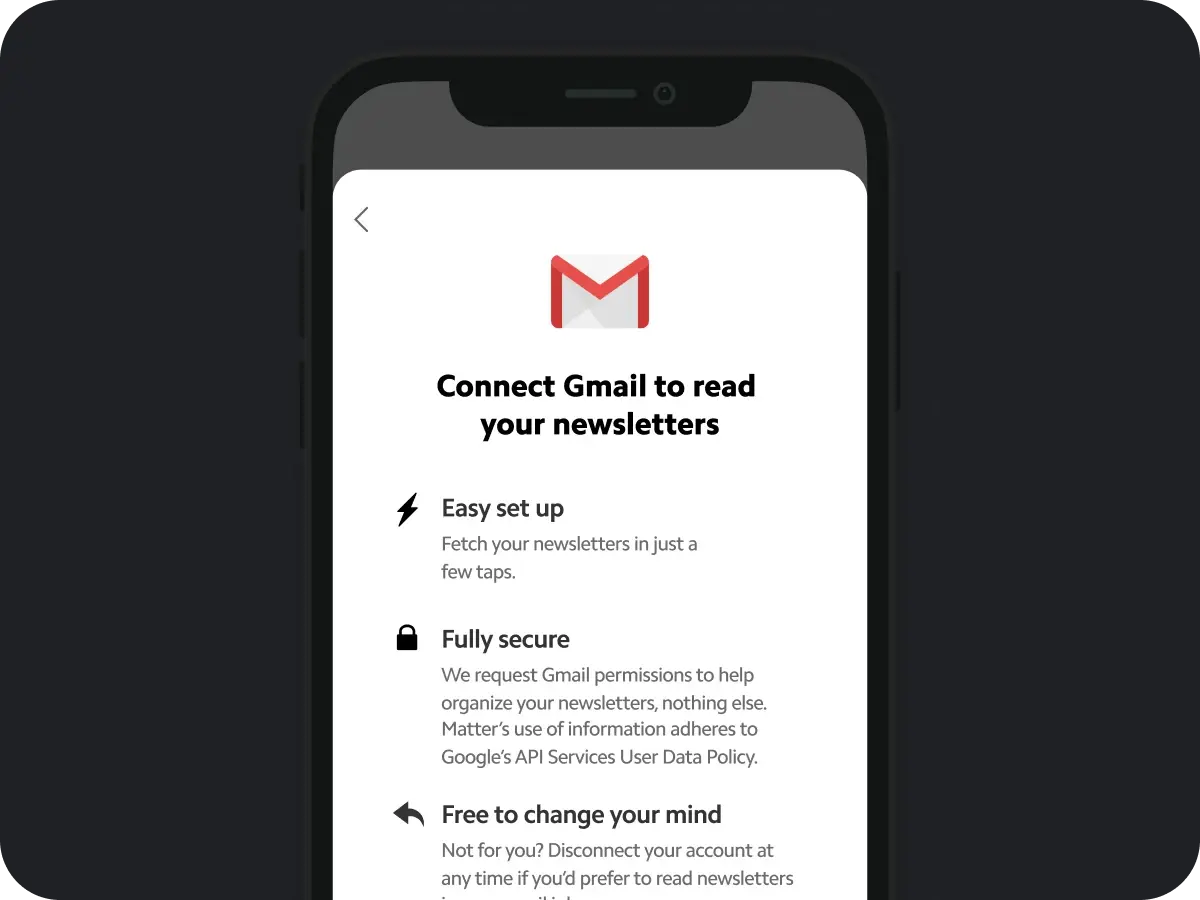
Sign up to newsletters using your unique Matter email address. If you don’t know your handle, you can find it in the app by tapping on your profile.
Keep up with the latest from your favorite voices. Wherever they publish.
Learn how